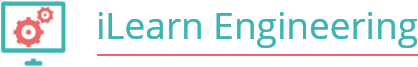UK based online Engineering college
Flexible online engineering courses and qualifications
Access to the iLearn Portal
Access to the iLearn Portal is via single-sign-on with a Google Account. No further username or password is needed.
If you have already used an email address registered to a google account during your enrolment (e.g. @gmail.com or @googlemail.com), then no further action is required. This will be used as your iLearn Portal login.
If not, or you are unsure, then follow one of the two options below to create a new google account.
OPTION 1 – Use your existing email address
- Go to the Google Account Sign In page.
- Click Create account (for personal use).
- Enter your name.
- Click Use my current email address instead.
- Enter your current email address.
- Click Next.
- Verify your email address with the code sent to your existing email.
Click Verify.
OPTION 2 – Create a free Google email account
- Go to the Google Account Sign In page.
- Click Create account (for personal use).
- Follow the instructions to create a new email address.
Once you have completed the above and you have activated your Google account, please use the form below to inform us. You will receive access to the iLearn Portal within 24 course of receiving your submission.